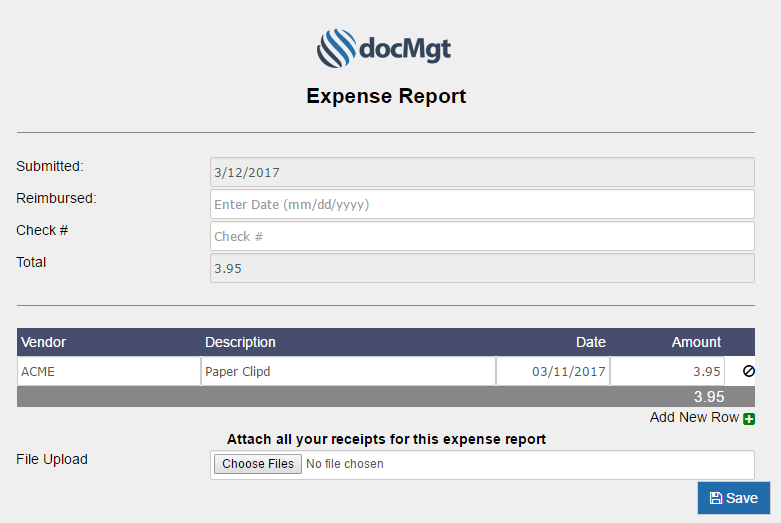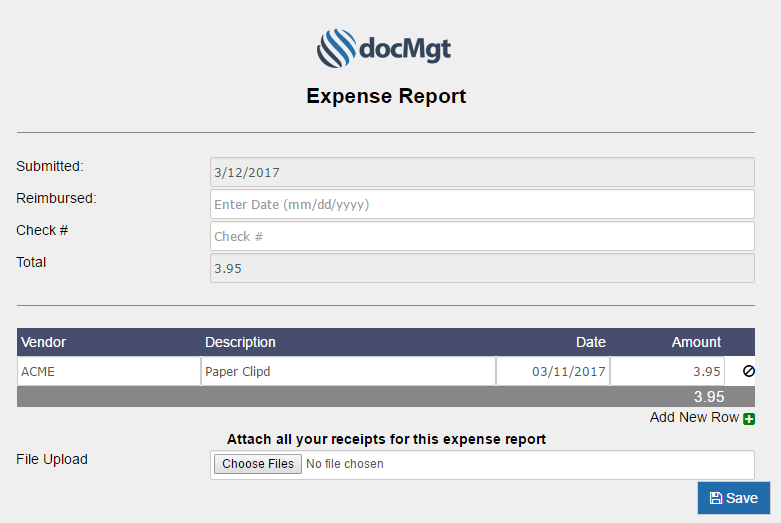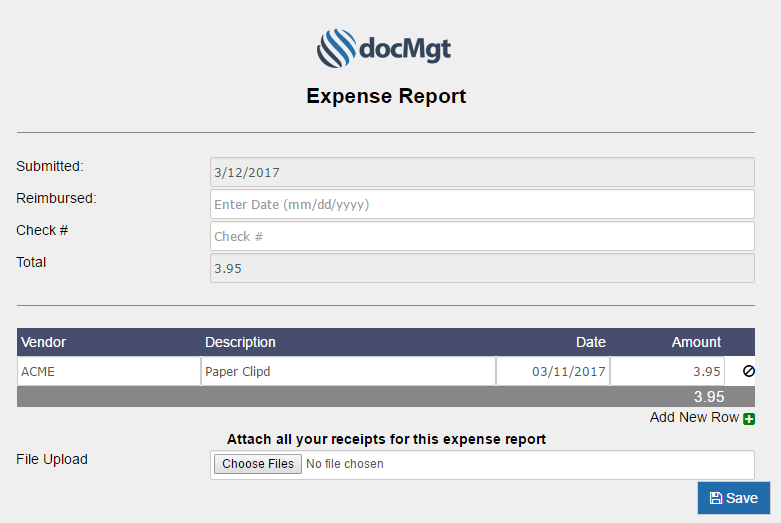by Skyler Epperson | Jan 30, 2017 | Feature
Adding Users and Teams When adding Users and Teams there are two routes to take. You can add Users and Teams manually or you can import them. Note that Teams can only be imported if they are imported as part of the User import. As a rule of thumb you should add a...
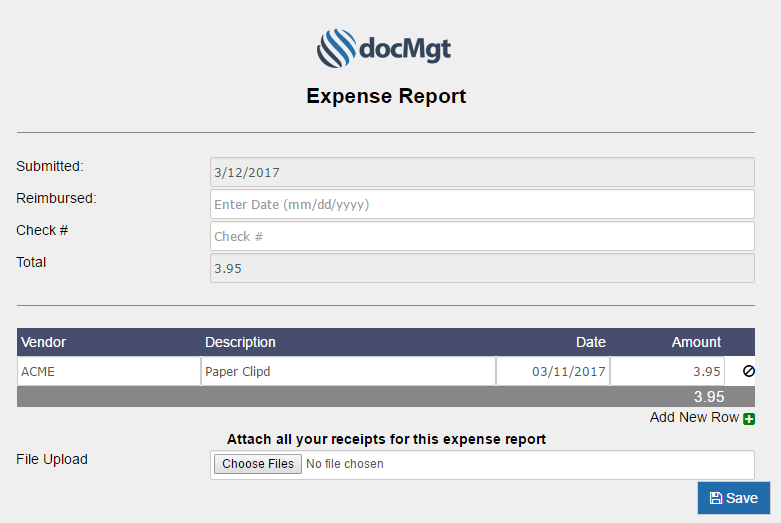
by Skyler Epperson | Jan 26, 2017 | E-form, Feature
Designing E-Forms Electronic Forms (E-Forms) allow users to interact with docMgt in ways other than standard screens. With E-Forms users can view and enter data, view documents and even interact with outside users by allowing public access to specific E-Forms...
by Brad Vossler | Jan 24, 2017 | Installation
How to Install and Configure docMgt OCR Engine docMgt has an optional OCR Engine that can run Optical Character Recognition on the document stored inside docMgt. This process creates the indexed text that enables full-text searching and click indexing within the...
by Brad Vossler | Jan 14, 2017 | Release Notes
Version 3.04 New and Updated Features Record Types Changed Required Documents section to Defined Documents with a required flag Added ability to secure documents using the Defined Documents panel Entry Added support for multi-value fields that allow you to add fields...
by Brad Vossler | Jan 2, 2017 | Feature, Workflow
Workflow Part 2 – Intermediate In part 1 of this series, we focused on the basics of workflow and how to get started creating simple workflows. In Workflow Part 2, we will focus on the somewhat more advanced options of workflow to give you more tools by which to...