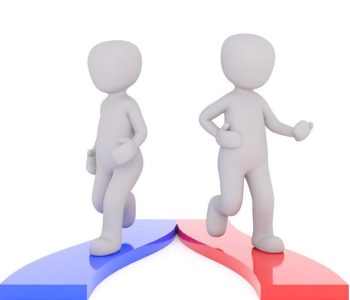by Brad Vossler | Feb 24, 2017 | Release Notes
Version 3.06 New and Updated Features Workflow Added new screen for users to work their items and run reports for their own workflow Added button in Home page panel to go to new workflow screen Added ability for Portal Passwords to be hard coded into the work trigger...
by Brad Vossler | Feb 15, 2017 | Feature, Workflow
Building a Contact Us Workflow – Step by Step In our previous post, Step-By-Step: Contact Us Form, we discussed the creation of a Contact Us Form and how to publish that for use on your Web site. In this article we will extend that lesson and discuss how to...
by Brad Vossler | Feb 13, 2017 | Feature
Building a Contact Us Form – Step by Step Most sites have a Contact Us form where users can ask questions or leave comments about the Web site, products, services and more. The problem with most systems like WordPress or other Web site builders is they only...
by Brad Vossler | Feb 11, 2017 | Release Notes
Version 3.05 New and Updated Features Workflow Added Thumbs Up and Thumbs Down as available button icons Added “Missing Documents” variable to allow recording the missing document names into Notes or Fields Renamed Indexing Automation screen selection...
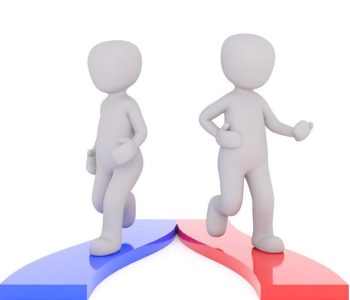
by Brad Vossler | Feb 2, 2017 | E-form, Feature
Portals vs. Public E-Forms There are two basic ways to interact with external users – Portals and Public E-Forms. Both have their benefits and uses but both have different requirements and outcomes. So the question is “When do I use Portals vs. Public...