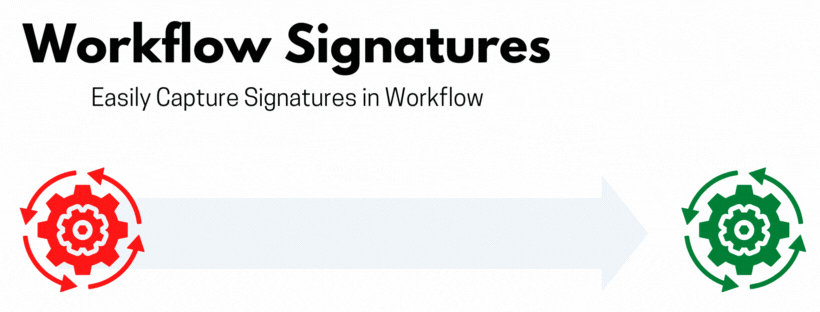
Signing Documents in Workflow
Many workflows require a sign off of some kind to show that the user has agreed to or approved some action or statement. In some cases, the sign off can be as simple as them clicking an APPROVE button. In other cases, the situation may require a more legal DocuSign signature. However, there are those cases in the middle which need something more than just a click but don’t require a DocuSign integration. For those cases, you can choose to use the Prompt for Signature option in workflow.
Workflow Signatures
For years we have been able to use E-forms to capture signatures. In the 4.07 release we have added that same capability to workflow buttons. When a user clicks a workflow button, you can have the system prompt them for a signature in real time. This gives you the actual signature result without having to design an E-form. And unlike an E-form signature, the workflow signature can be stamped with date/time or other information.
How to Get Started
Setting up a signature prompt is very simple. In the work trigger from which you wish to prompt for a signature, edit your button (or add one if needed) and go to the Prompts tab. Turn on the “Prompt for Signature” option then enter a field name in which to save the signature. That’s it! At this point the users will be prompted for a signature when they click that button.
If you want to add a date/time stamp or some other text into the stamp you can also define that here. Just enter the text you wish to stamp into the “Text to Append” field. Then select where and how you wish to place the text. In this example we are placing the current date and time onto the bottom right of the stamp in red text.
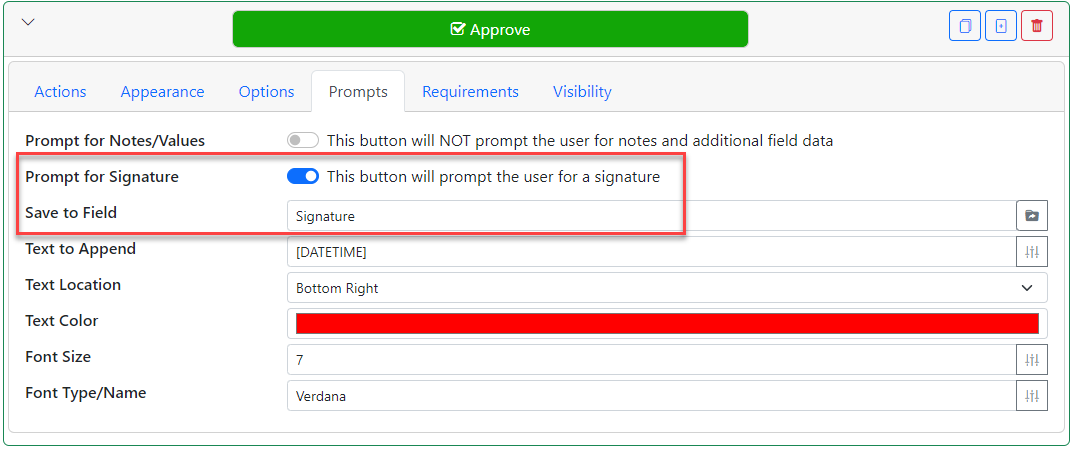
You could also add the user’s IP address with the [IPADDRESS] variable. OR a combination of both by using something like “Signed [DATETIME] from [IPADDRESS]”. See the variable replacement article for more information on the possibilities.
