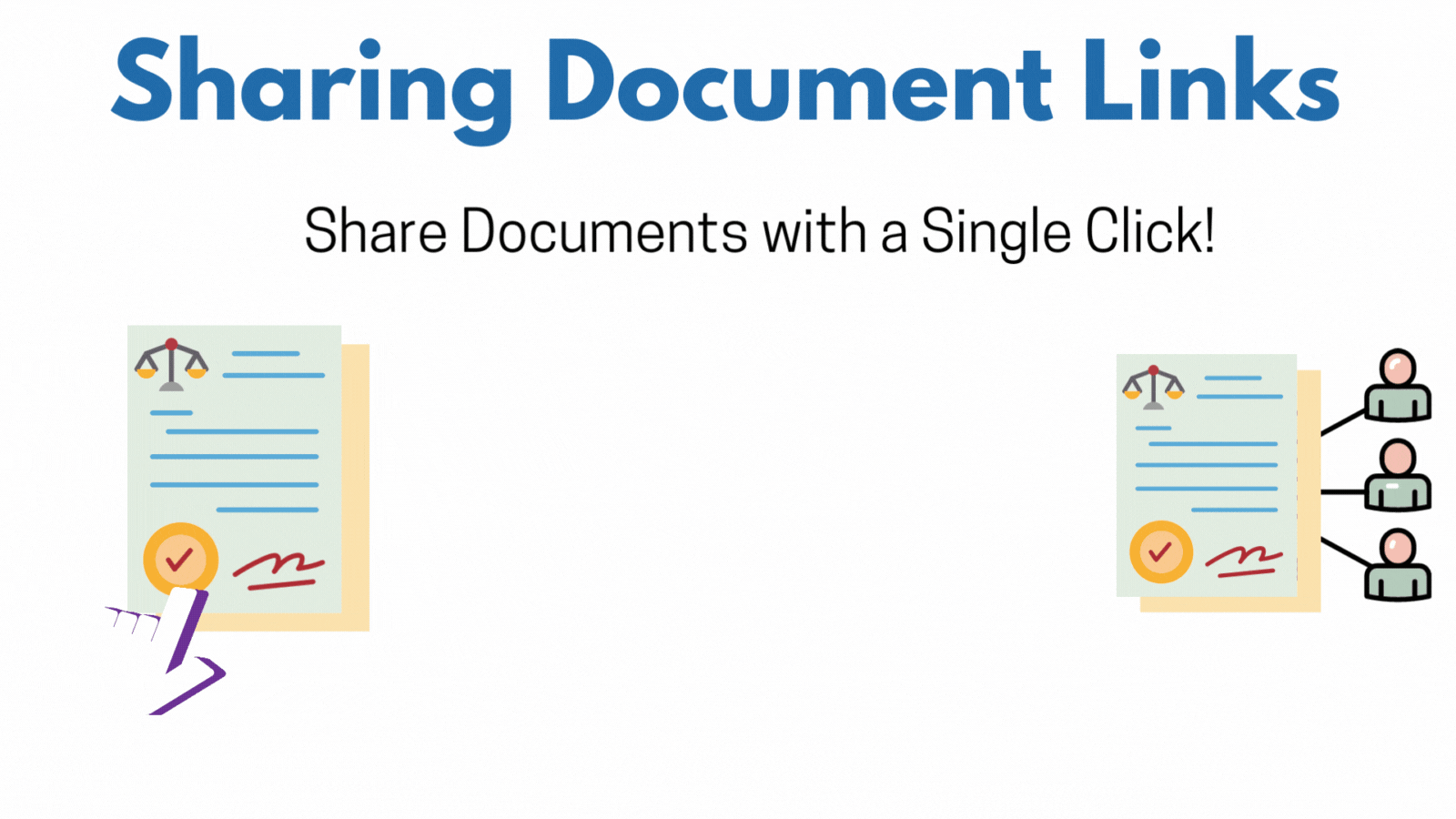
Sharing Document Links
DocMgt has several features for sharing information. Including the Public Document Sharing feature which allows users to create unique links for outside usersto download documents.
In the latest release, we made sharing document links even easier with our “Quick Share” button. With this button you can more quickly share a link to a document!
Quick Document Sharing
In previous releases you could share documents but it was a multi-step process.
- Open a document,
- Open Document Shares list
- Click to add,
- Select some options
- Save the share
- Copy the link
This was a little cumbersome for something that should be simple. Here is a simple video showing how many steps it took before.
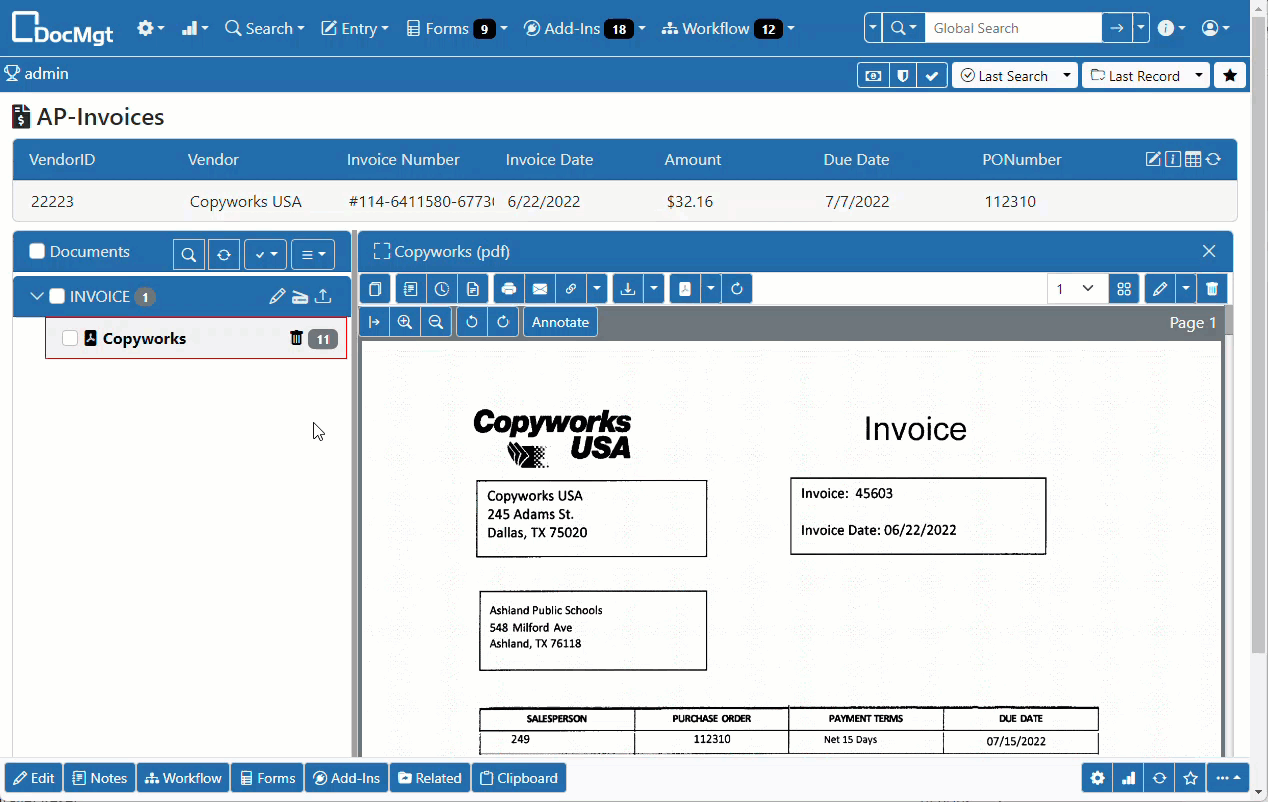
Quick Document Sharing takes care of all that! Here is the new process
- Open a Document
- Click Quick Share
Now in 2 steps users can do what used to take 6! After those 2 steps, the share is made, and the link is copied and ready to paste into an email. Here is a video showing the same result with Quick Share.
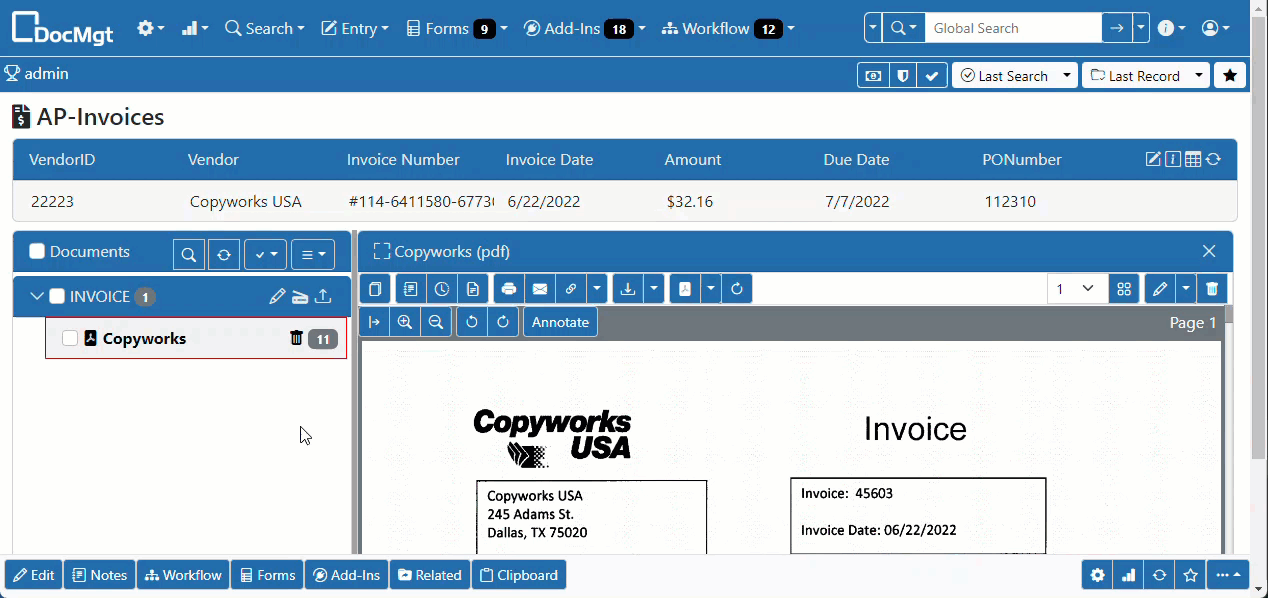
Requirements
In order to use this feature, Public Document Sharing must be enabled on your Record Type. If you do not see the Sharing button, then ask your administrator to enable that feature.
