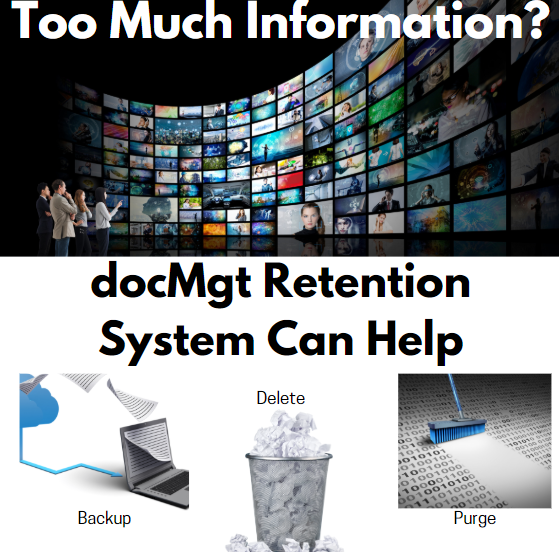Retention Can Help
Retention has always been a large part of docMgt. If you need to keep your storage under control, archive off expired content, or purge information for compliance purposes docMgt Retention can help!
Updated Features
Manage your records more efficiently with the new, updated Retention system in docMgt 3.32 and higher. This new version adds a Backup phase that is more controlled than the previous “Offline” phase. Backup phase allow you to copy content out of docMgt and place it on a local resource, allowing you to free up resources and avoid paying for content that is no longer required. Backup works in conjunction with our Exporter Service to help you better control what gets backed up, when and where. Export Service also comes with several optional Add-Ins for no additional fee. Those Add-Ins can be used when performing the Backup operation. You can also completely customize your own Backup experience with your own development resources if you so choose.
How It Works
There are now 4 distinct phases to the Retention cycle. Backup Queue, Backup Done, Delete and Purge. They work together to offer you a streamlined, efficient way to manage your retention needs.
Backup Queue
The Retention system can be configured to queue up records for backup which match a certain criteria by data or specific date or a combination of both. Once a Record meets the criteria it will be queued up for backup. This means the system has marked it to be backed up by Exporter service. The date and time it was marked for Backup is placed onto the Record so other processes such as other Retention phases or Searches or Workflow can key off that Backup Queue event.
Backup Done
Once the Exporter service has processed the Record by backing it up, the Record is marked as Backup Done with the then-current date and time. Like the Backup Queue event, this Backup Done event can be used by other processes such as Workflow. This event is commonly used for workflow-based backup verification in which a human can verify the information has backed up properly. The workflow then provides the user with a confirmation button that releases that Record for Deletion or Purging.
Delete
The next phase is the Delete phase. Any time a Record is deleted by the Retention system it is marked in the same fashion as the other phase. In this case a Delete Done flag is set with the date and time. This can be used in Workflow or other Retention events as needed. At this point the Record no longer shows up in searches but is still available for restoring via the Recycle Bin. In order to completely remove a Record you must use the purge option.
Purge
The last phase is the Purge phase. Any time a Record is purged by the Retention system it is completely removed from the system. All the documents are deleted from the drives and the database records are all deleted from the database completely. At this point the Record is not available to be restored via the docMgt system. The only way to get it back would be to recover it from backups.
Common Configurations
There are several ways docMgt Retention can help you stay on top of your data. The best way to configure it depends on your needs. If your company needs to keep specific Records for an exact amount of time and at that point you are required to purge them you may have a very simple Purge Only retention. On the other hand if you need to keep Records for a long period of time and need to move them methodically to offline storage once you no longer need them then you may have a 3 or 4 step process.
Purge Only
Probably the simplest is to set up a key field in your Record that holds the retention date. At that date the Record is to be purged from the system. Simply configure Retention to watch for Records whose date has been met and then purge. It is as simple as that. You can set up notifications of the event so you will get emails when something has been purged.
Delete then Purge
The next simplest is the Delete then Purge methodology. In this case you would set the Retention system to watch for a date in the Record. Simply configure Retention to watch for Records whose date has been met and then delete at that time. Then you would set up another Retention event that would key off the deletion date and maybe 1 year (you can configure) afterward purge the Record. As always you can get notification of every phase.
Backups
It is fairly common to perform backups of your data while processing. The Backup event can be configured to watch for data or dates on the Records and back them up when needed. If you use this method before your Delete and Purge methods then you will have backups of any Record that was removed in the other events.
Preventing Deletes and Purges
There are times when the normal schedule of deletion or purging should not apply but cannot be accounted for with normal rules. For instance, a lawyer may have a case file that was scheduled to be deleted but something came up that requires that Record to be available. Users can place HOLDS on the Records which prevent retention operations from processing them. If any holds is placed then the Record will not be deleted or purged. You can even place specific holds so a Record can be deleted but not purged if that is required. Here is an article on Retention Holds.
Related Articles