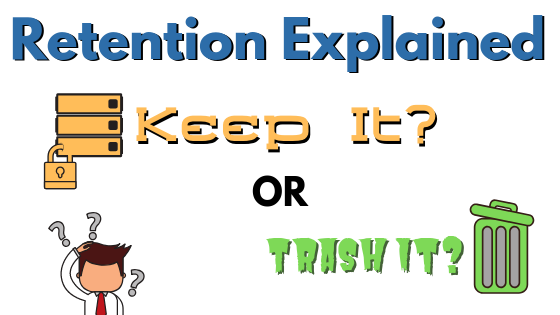
Updated 1/30/2020
What Is Retention?
Retention is a feature of docMgt that allows administrators to control how long certain types of information are kept online in the system. At a certain point in time some information is no longer needed. In other cases it may be legally beneficial to remove the information and not keep any copies of it. Retention is designed to handle those scenarios for you automatically.
Retention Options
Retention is very easy to configure in docMgt. When setting up a Record Type you will see an “Retention / Processing” panel. In there you can add retention rules for that Record Type.
When you add a rule you specify the type of action to take and the schedule in which to take it. For instance, you can delete all records that have been completed for 5 years. You could then add another action to purge those records 2 years after they have been deleted.
You can choose any of the following types of Retention actions.
Backup Records
“Backup Records” will leave the Records in the system and searchable but will make a backup copy in an offline repository. You can control the backup process using the Exporter Service installed locally. This provides the benefit of local backups and also the ability to integrate with internal repositories if needed.
Delete Records
“Delete Records” will move the record into the Recycle Bin. They are not searchable by standard users but they can be recovered by Administrators if needed. This is handy to “test out” the removal for a period of time to be sure the records are not needed. After a certain amount of time passes then it can be deemed safe to manually purge them from the system or use the Purge Records retention action.
Purge Records
“Purge Records” will completely remove the record from the system along with all data contained within. This can be used immediately on records or can be something that is triggered to happen a specific time after the Record is deleted. The typical use is to purge after the deletion but there are cases where it is preferable to purge at once.
Route Records
“Route Records” will route records in the system at a specific timed event. Along with this basic option is the ability to repeat the routing. If you only need a one-time route then you won’t need to use recurrence. If you need to route the record every year, say for a contract renewal process, then you can set the recurrence to every year or similar.
In Summary
We hope this article helps explain what Retention can do. It is a nice. simple way of managing your Records based on simple and straight forward rules.
Related Articles
