New Workflow Actions
Starting with version 3.39, we are introducing a new set of action events available in the workflow system. We are adding Working Actions and Reassign Actions. Before we talk about those we should give you a little bit of background on how Workflow works.
When a workflow item is assigned to a user or a set of users it is said to have been assign but is not yet being worked on. The item shows up in the workflow list and everyone assigned to it can see it. When a user decides to work on it and they click that item in their list the item is taken off the list of all other users because that user is now “working” the item. If that user decides they no longer want to work on it or cannot work on it they can decide to “reassign” it to another user or to reassign it back to the default list of users. In previous releases we had no way of triggering any actions when a user starts working on an item or it gets reassigned. That is what this release addresses.
Working Actions
Working Actions are actions you can configure to happen when the item is being taken out of the list of items to be worked on. This type of action would be perfect for updating the Record with the name of the user who is now “working” the item. It is also a perfect place to start times to see how long it took to actually complete the item.
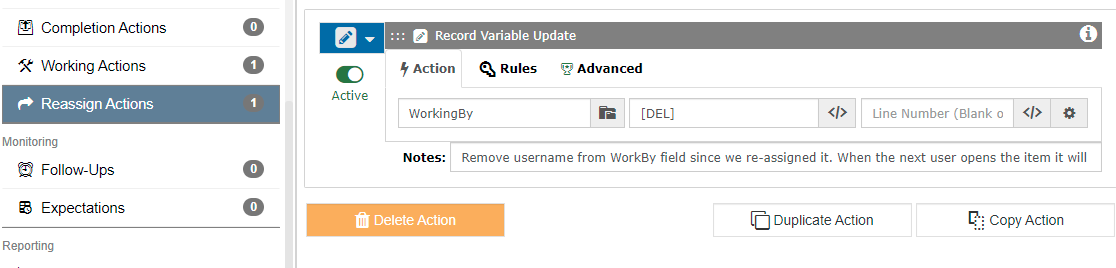
Reassign Actions
The companions to the Working Actions are the Reassign Actions. When an item is put back into the general list of users or is assigned to a specific user you can now configure the system to run actions. This would be a good way of updating the record to remove the name of the user who originally opened it to work on it. If they are putting it to someone else then you would most likely want someone else’s name in the Record. It would also be a good time to pause a work timer so it doesn’t keep ticking when nobody is working the item.
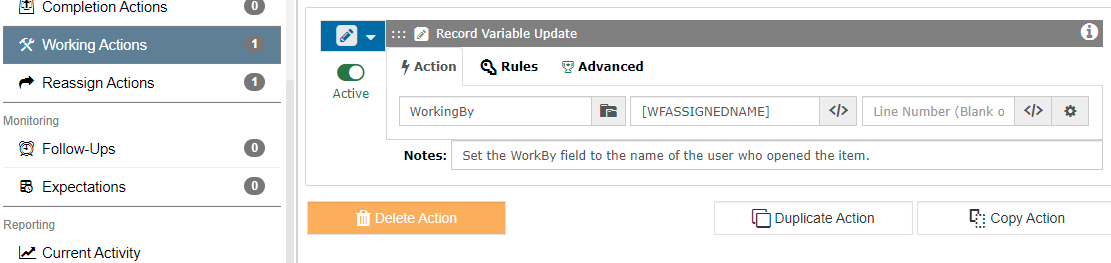
Other Uses
There are always more uses to a feature than the obvious. Another potential use for this would be notifications that can be sent out to someone (Email or SMS) to alert them that their item is being worked on. This would be possibly good in a support ticket solution. Another possible use could be logging the number of times a particular invoice was passed off to someone else or put back in the default list. You could tally up the number of reassigns and potentially stop the reassign from happening if it has been done too many times. Either that or send out a notification to the manager that this one is not getting done.
Related Articles
Workflow Part 1 – Introduction to the Basics
Workflow Part 2 – Intermediate Configuration
