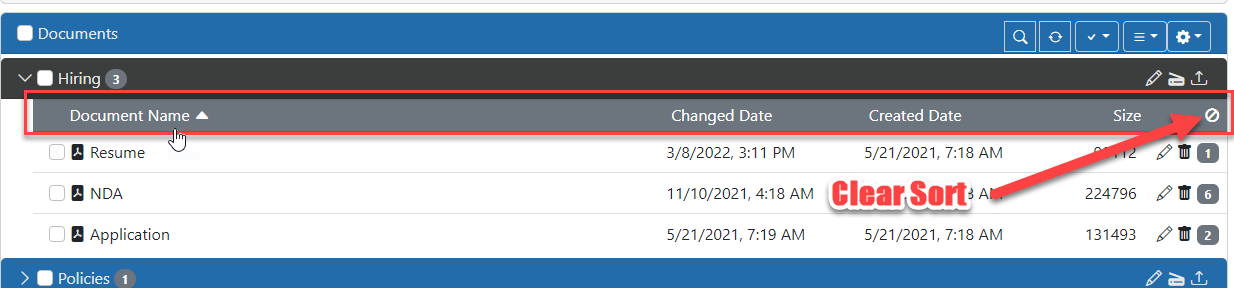New Viewer Enhancements
DocMgt Version 4.07 brings some exciting new features to the viewer. This article discusses those viewer enhancements.
Open First Document on Load
The viewer will normally open the first document in the Record when it loads. While that is usually the preferred behavior, there are some instances where that may not be best. For instance, if your records have several large documents, then you have to wait for the first document to load before you can open a different one.
Turning ON this setting will tell the viewer NOT to open a document when it loads so you can better select the document you wish to see.
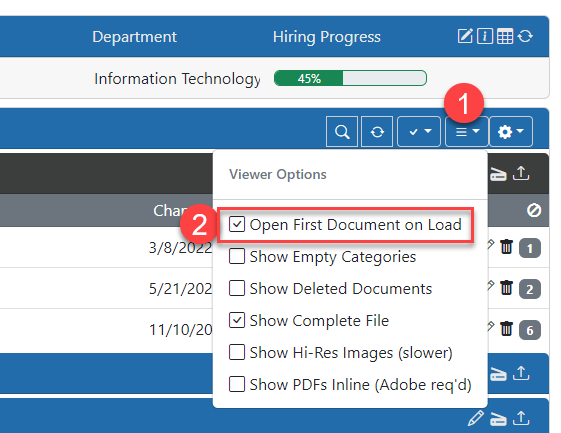
Show PDFs Inline
If you prefer to use Adobe Reader or another PDF viewing application for viewing your PDF’s you can turn ON this setting. This will load the PDF directly in the browser using your installed application for viewing. The advantages of this are (a) you get to use your preferred viewer, (b) the PDF loads quicker in most cases, and (c) printing the PDF will go quicker since it is already loaded in our PDF viewer app.
The downsides are that (a) you will not be able to use the DocMgt annotation engine, and (b) if you change the PDF, you cannot save the changes back to DocMgt unless you upload a new copy.
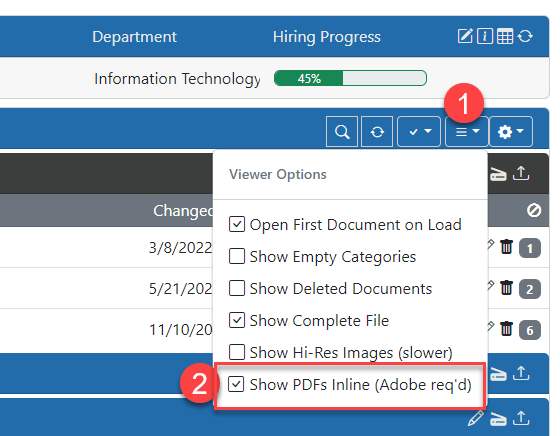
Document Column Selector
The Viewer lists all documents available to you and, when no document is open, it shows the Name, Changed Date, Created Date and Size. If you do not wish to see one or more of those columns, you can turn some off. Namely the Changed Date, Created Date and Size columns can be turned off.
If your document names are long, then it may help you to have more room for the document name. Turning off one or more of the other columns can give you more space for the names.
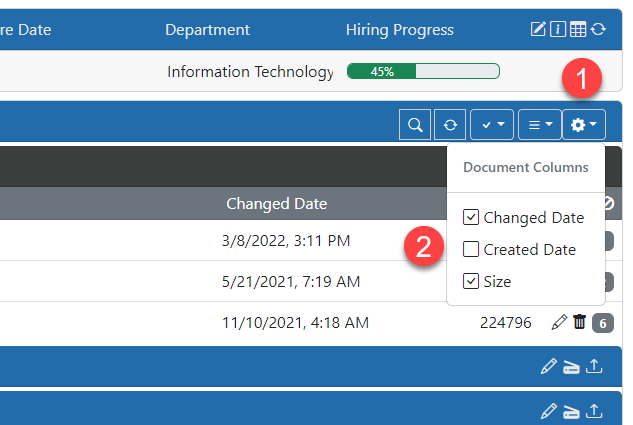
Document Column Sorting
When you are viewing the document list it can be nice to be able to re-sort the list. If you click on the column headers, you can sort the list by that column. If you click on the same header again it will sort that column in reverse order.
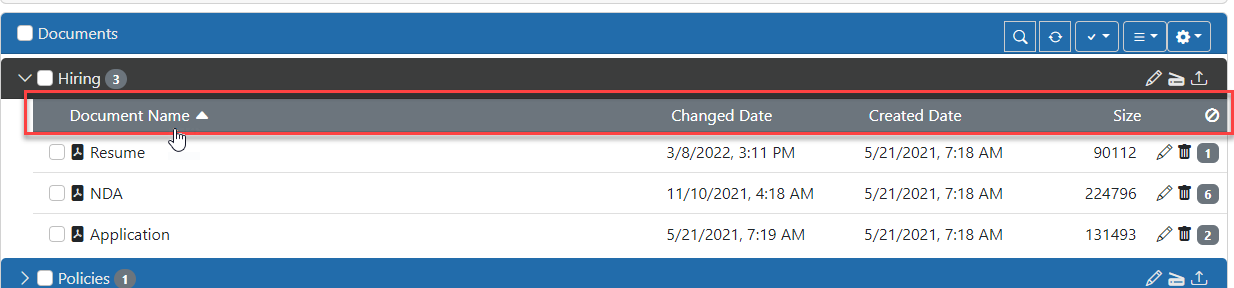
There is one important note about sorting. When the document list is sorted you cannot drag and drop documents to re-order them. You will need to click the “Clear Sort” button so the documents can be manually ordered.