Resizable Viewer
In version 4.05 we have added he ability to resize the viewer screen. The animated image below quickly demonstrates this capability. When you move the sizer to your preferred size, it will remember that setting each time you open a document. That way you can set it to your preference and won’t have to re-do that each time.
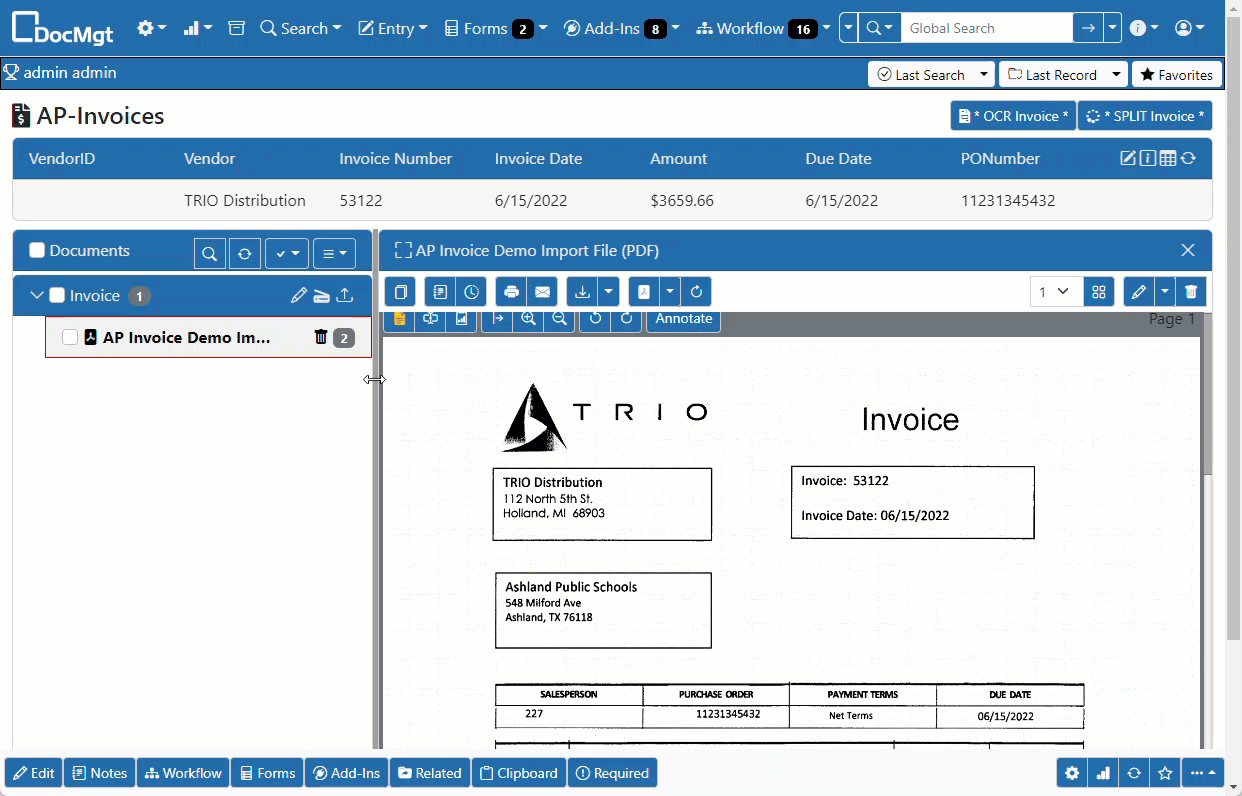
Viewer Resizing Demo Image
There are 2 view modes in the viewer – Document List and Edit. The Document List view shows the list of documents available in the panel to the left. When a document is selected that document is opened for view. The Edit view shows the Record data in the panel to the left. If you have edit rights, you can make changes to the data and save it. If you do not have edit rights, you can view the data but cannot make changes.
Each view mode has its own resize setting. That means for the Document List view you can set the size to one setting and for Edit view you can set it to another. This can be very useful, especially when editing with line items where the edit panel needs to be fairly large but when viewing you don’t want to a large size for the document list.
Summary
We hope you find this feature useful. It is an exciting feature that we will be expanding upon in newer releases.

