PDF Merging
docMgt includes the capability to merge data into existing PDF forms – referred to as PDF Merging. Any data in the Record can be merged into a PDF form document real time or via workflow. As of docMgt 3.15 you can also merge images and annotations into a PDF.
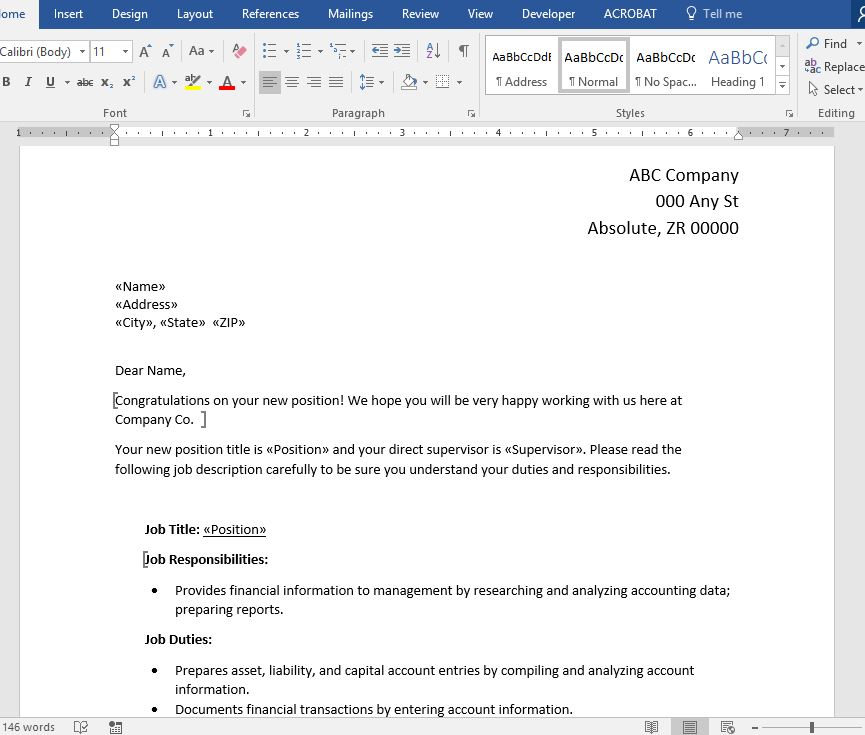
PDF Merge using Word Template
Use Cases
There are numerous use cases for merging information into PDF documents. Here are just a sampling of the possibilities.
Certificates
In some processes it is customary to produce a certificate when the given process is done. Samples include training processes where the user who completes the training needs to have a certificate at the end of the training. Or certification processes where employees are certified to operate machinery or to do support in special instances.
In these scenarios you can create a nicely paid out PDF and merge their information in at the end of the process to produce a nice, printable certificate for framing.
Emailing receipts
Receipts are commonly displayed during a transaction where HTML would be fine. However, when emailing a receipt or an invoice it is normally better to use a PDF that can be saved or printed by the user at their convenience. The layout is more definable and the display of a PDF is more predictable than HTML or Email text.
E-Form Archiving
E-Forms are great for allowing users to enter and submit data. They are not the greatest for printing or archiving because they are not tangible or portable. A common use for PDF merging is to create a complimentary PDF for any E-Form that needs to be printed, archived or shared with other systems. It is also useful to combine information from multiple forms into a single PDF for archiving or printing.
At the end of the workflow a PDF can be generated with the all the E-Form data for that case. With the workflow engine you can even push that directly into another system or email the PDF to someone automatically.
Two Ways to Create PDF Forms
In order to use a PDF as a merge document you must first create the PDF. There are two options for this.
First, you could use Adobe Acrobat or similar tool to create the PDF with the proper fields. With this method you would need to have the proper PDF tools to create your PDF from scratch. This may be more tedious for some but you have the greatest flexibility.
Second, you can use Microsoft Word to create a Word version of the document with all the applicable fields and images in place. When the Word is merged there is the option to convert the document to PDF at that time. This way the template is Word but the output is PDF. It is a little less flexible but is sometimes easier for users to work with.
Summary
There are many other uses for merging data into PDFs that were not touched on in this article. Any time you need to persist data into a tangible form or a printable format you can use this method. It is very easy to integrate these into workflow as well as in manual processes.
Related Articles
