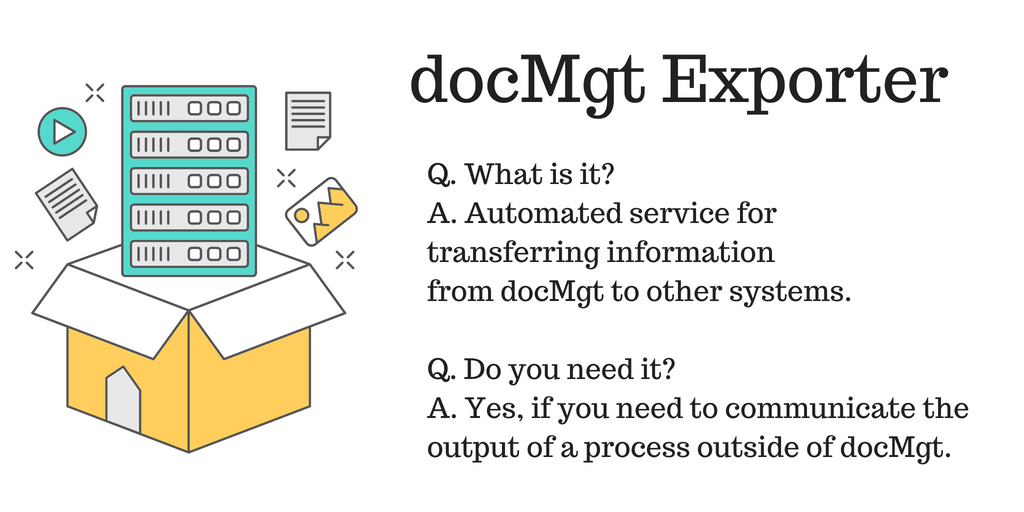
What Is docMgt Exporter?
docMgt Exporter is a locally-installed Windows .NET application that takes information from docMgt so it can be used elsewhere. If you need to send data or documents from docMgt to another system this might be your best option.
How Does It Work?
Exporter runs on an automated schedule and checks docMgt for workflow items items that are ready for processing. It then pulls information out of docMgt, saves it to a local folder and completes its workflow. In this way, Exporter becomes just another step in your workflow.
Example Scenario
If you use docMgt to process AP invoices, you may have to send the invoice data from docMgt to a local accounting system like Sage or Dynamics. After the indexing and approval is completed in docMgt, the invoices stop at an “Export” step. That is where Exporter finds the invoice information and pulls it out of docMgt to a local CSV file. After the export happens then the workflow step is completed and the invoice goes on to whatever workflow step (if any) is required next.
Once the invoice data is exported, it is ready to be used by your internal accounting system. Usually there is the need to format the data in a specific way so that the accounting system can properly ingest it. That is where Add-Ins come in. Exporter Add-Ins can be configured to take the invoice data and format it specifically for your needs. That way when Exporter is done, an import file is ready in the proper format.
Advanced Options
Maybe you need an even more direct integration. Rather than putting the data into a file you may want to send it directly into a SQL table or use a REST API call to push the data into your accounting system. No problem, Exporter Add-Ins can do all that as well. The key to the entire process is that once you have the data and need to send it out, you can use Exporter to handle the load.
If you couple Exporter with Importer you can do a two-way process where you pull information from docMgt to send to another process then use Importer to bring the results of that process back into docMgt. Maybe at a certain step of the workflow, the invoice needs to be send to a third-party to print and mail checks. Exporter can send the meta-data to the processing company for mailing. Once the printing and mailing is done the check numbers need to be put into the invoice record so we know which check paid which invoice. Importer can bring that check number back into docMgt to complete the processing workflow.
Summary
Exporter is the perfect tool for extracting data and documents from docMgt for any purpose. Whether it be for archival or for further processing, Exporter is ready to help. If you need more information on Exporter please contact us today!
Related Articles
