Customizing Your Home Page
Each person has their own area of focus when they use docMgt. Some users come in to research and find information. Some come in to work on items that have been assigned to them. Others come in to update the same records over and over again. Whatever your use, you can set up your personal work space by customizing your home page to make your life easier.
Contents of the Home Page
The Home page is laid out as a series of panels. Each panel has a distinct set of data contained within. The standard panels are Favorites, Recently Viewed, Work Items, Assigned Records and Requested Records. There can also be other panels from Saved Searches and Add-Ins. Panels will only show up if there is any information in the panel. For example, if you have no Favorite Records then the Favorites panel will not show up. Once you mark a Records as a Favorite then the panel will show. One of the simplest features of your Home page is the ability to turn each of the panels on and off as you choose. If you don’t want to see the Recently Viewed items then you can turn off that panel. You get to choose which panels you see.
Another nice feature is the ability to rearrange the panels in your preferred order. If you want to see your Work Items first then you can move that panel to the top. Or if you don’t care about that as much then move it to the bottom. You can also control how tall the panels are and how wide they are so you can stack the panels in a nice arrangement which fits your needs.
To do all this, click the ![]() button on the top right of your Home screen. This will bring up a dialog that allows you to drag the panels in any order you wish. You can also use this screen to re-size the panels height and width and turn it on and off.
button on the top right of your Home screen. This will bring up a dialog that allows you to drag the panels in any order you wish. You can also use this screen to re-size the panels height and width and turn it on and off.
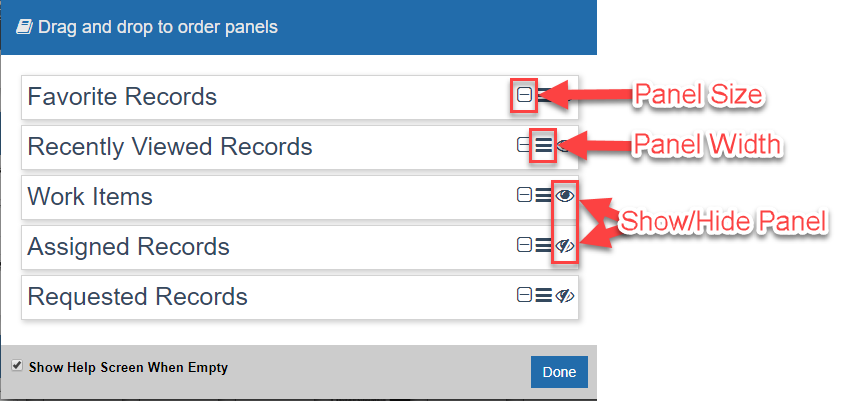
Some Examples
These 2 examples demonstrate the impact these simple settings can have on your Home page and, therefore, your productivity. The first example is the basic stacked panel layout which is the default. The second is the more elegantly stacked design with panels next to each other. As you can see, customizing your home page is easy and very worth while!
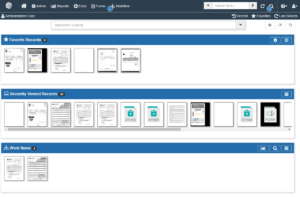
Standard Stacked Home Page
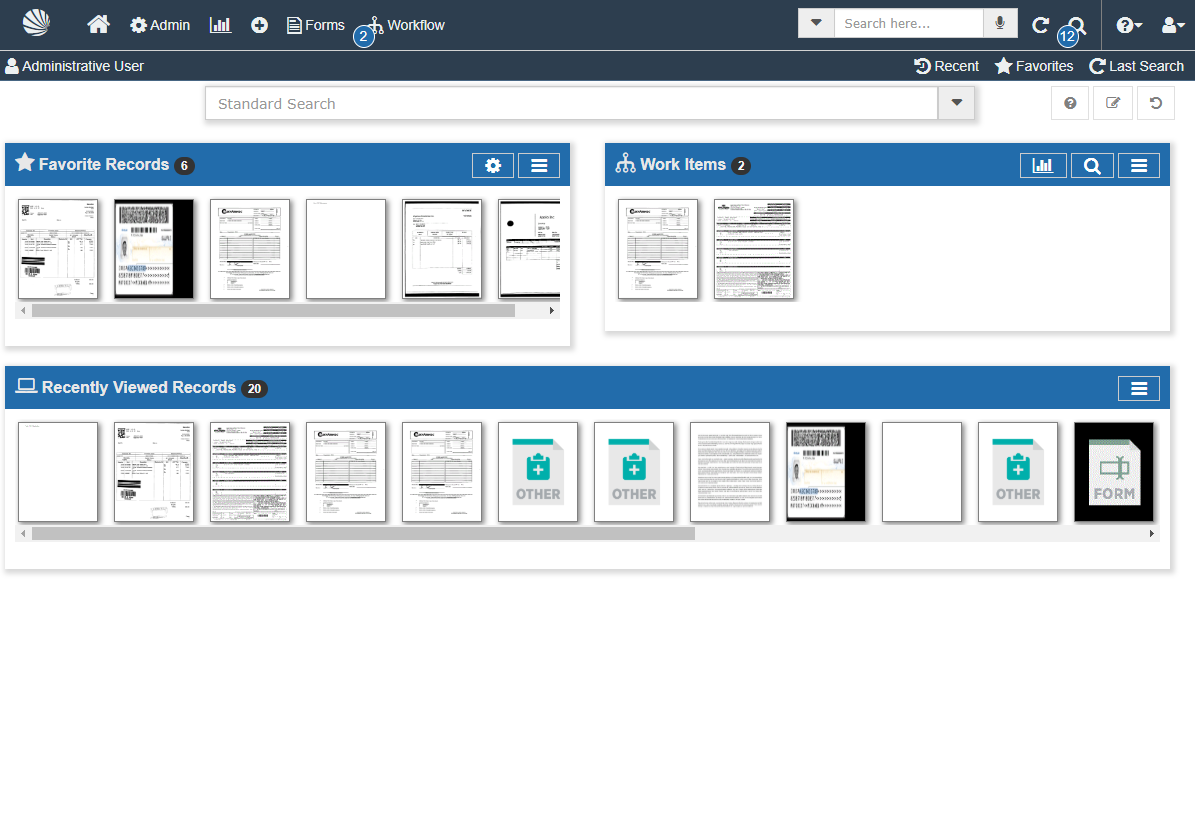
Elegantly Stacked Home Page
Everyone has their own preference so play with these settings and see which way works best for you. In our next article we will discuss how to add custom searches to your Home page so you can make your own dashboard. Stay tuned!
Related Articles
