BETA Viewer Coming to Version 3.14
Version 3.14 of docMgt will include a BETA version of our new document viewer. The standard viewer you are used to will still be the default one but you will now be able to switch to our new viewer for a different way of viewing your Documents. Once the beta viewer is complete we will switch that to the default viewer but for now it is just a tease to what is coming.
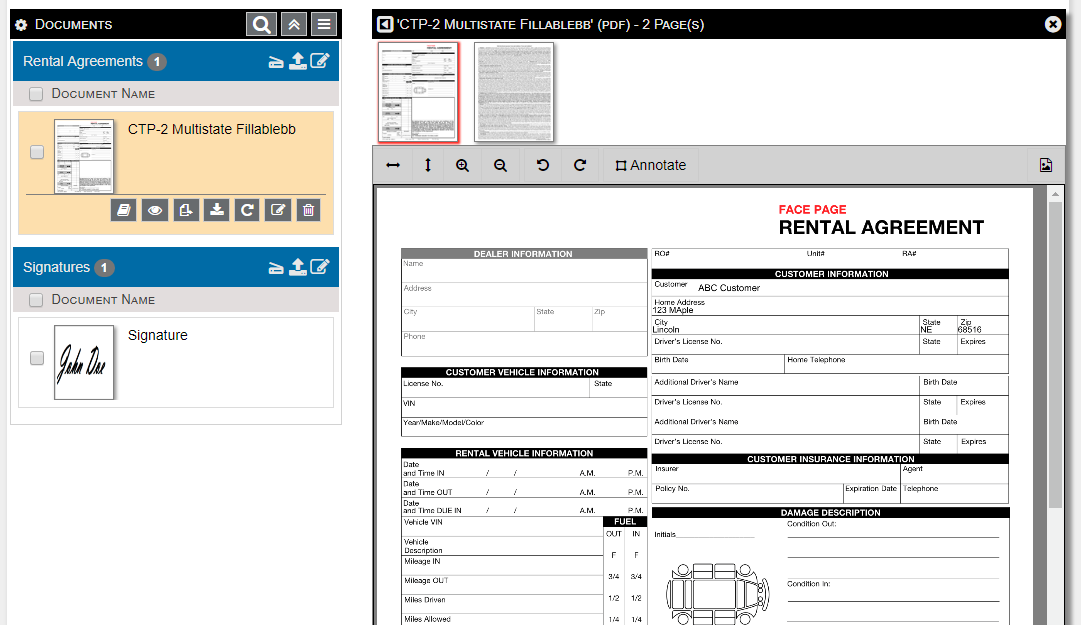
New BETA Viewer
Upcoming Viewer Changes
Here is an ever-growing list of the changes included with the new viewer.
- The basic structure has changed where the document list is on the left and the document is on the right
- Page thumbnails are still on the top of the document which makes it easier to see which thumbnail is a document (left) and which is a page (top)
- Categories are now broken out into expandable panels for easier viewing
- All document operations are now in the document list with the thumbnails instead of on the top document panel header
- Full text (OCR) data is available to the left of the image instead of below making it much easier to compare the text to the document
- Document notes are available to the left of the image instead of below
- Expanded “Convert to PDF” options that allow users to download documents normally, as PDF and as PDF with annotations burned in
- Users can now drag and drop documents right onto a category for easy categorization of ad-hoc documents
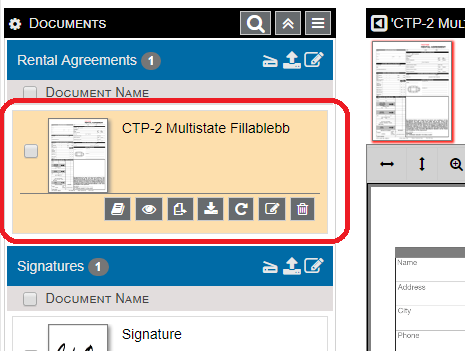
BETA Viewer Zoom into Page Thumbnail
There are more features being added all the time. We will keep this article up to date so you can keep up with its progress.
Once 3.14 is released you will be able to explore the new viewer and see why we are so excited to have people use it. You will have a button at the top of the Record page that will switch your viewing experience to the new viewer. You can always switch back by clicking the same button in the new viewer page so no worries.
We are really looking for feedback on this new viewer. Please email features@docmgt.com to tell us what you love, like and hate about the new viewer.
Thanks and happy viewing!
docMgt Development Team
