
Cannot View PDF / XFA
User may upload a PDF and get this following message in the viewer when it opens:
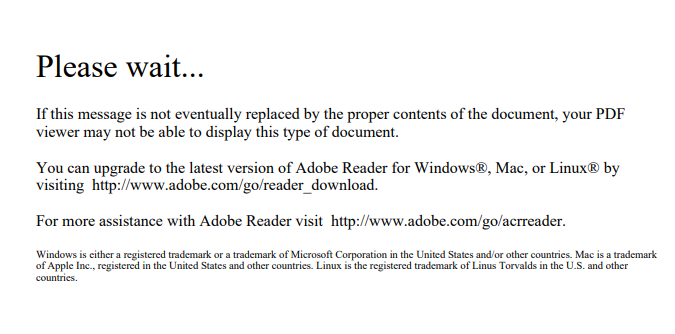
This message happens when the PDF is actually an XFA document – which is an XML form that Adobe supports. They are created with the Adobe’s AEM Forms Designer. Unfortunately, they packaged their forms with the same file extension – PDF – so it can be confusing for users.
While XFA documents are not supported internally, there are options to solve “Cannot View PDF / XFA”. If the XFA only contains PDF contents, you should be able to open the PDF in Adobe and re-save it as a standard PDF. Either that or use a “Print to PDF” option like the ones from Adobe and Microsoft. You can then replace the XFA document in DocMgt with the standard PDF.
Related Articles
