Workflow Processes
Having a long list of triggers can seem overwhelming. Even if they are simple in and of themselves, just the shear number of them can look intimidating. With our new Workflow Processes you can groups triggers together into more manageable groups so the list doesn’t look as long. Not only that but they also increase efficiency and reduce workflow configuration errors.
What Are Workflow Processes?
Processes are designed as containers that hold triggers as well as other processes. They can encapsulate any given set of functions so they can be managed as one. The process also has its own rules. That means it and all of its children are only evaluated if the process rules have been met. This not only keeps the design cleaner, it is also more efficient because the workflow engine will evaluate the process first and if it does not match then it will not have to evaluate any of its children. Likewise, if any of its children make changes that invalidate the process, the process is aborted and the workflow engine can go on to find somewhere else to send the item.
Working Example
A good example of where this comes in handy is during approvals. You may have 3 approval processes – one for each department A, B and C. If an item starts into the Dept A process then someone realizes this should have been one for Dept B, the department identifier can be changed so that the Dept A process is no longer valid. That will make the workflow engine abandon the Dept A process and go out to look for the correct process. The diagram below shows this in action.
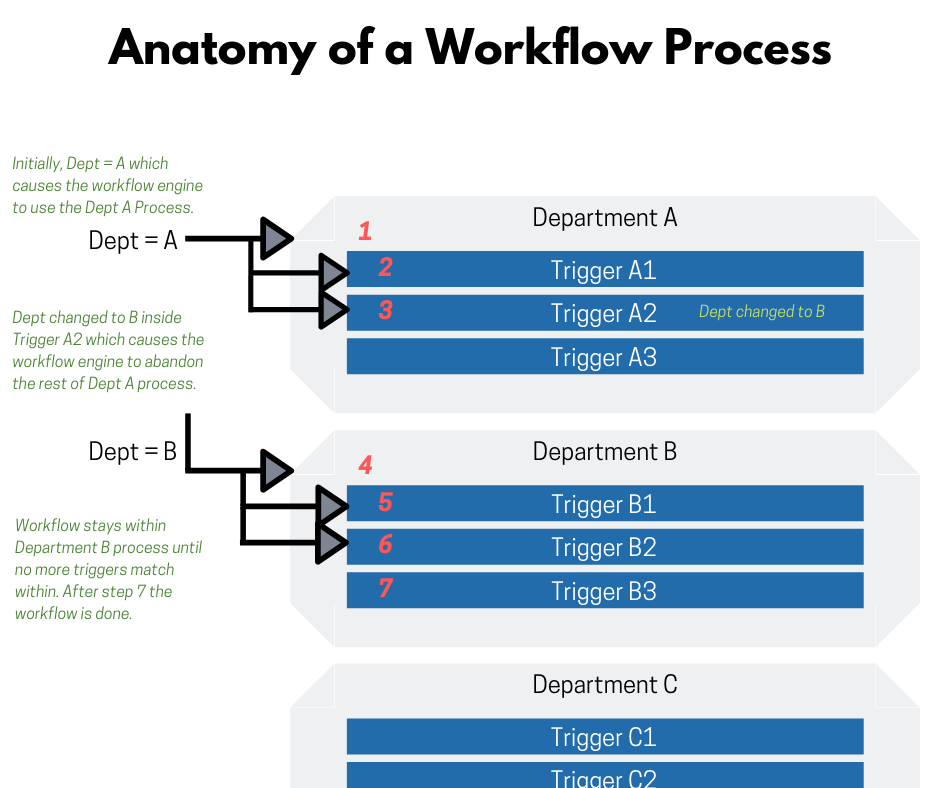
Final Notes
Workflow Processes allow you to design simpler, more effective triggers because once you are in a Process you can focus on just what the trigger means in the context of that process – not the entire trigger system. This reduced overhead and makes your life easier!
Related Articles

