System Requirements for docMgt Server
docMgt can be used as a cloud service or as a premise-based, installed service. If you are utilizing the cloud then you do not necessarily need to know the system requirements information contained in this article. However, if you are interesting in installing your own copy of docMgt to run locally this article will help understand the requirements of the system.
docMgt is a Windows-based system that uses Internet Information Systems (IIS) as its Web server, SQL Server and .NET 4.7.2. The computer(s) where you install docMgt needs to meet these basic requirements.
Web Server
docMgt runs on a 64-bit Windows platform using Internet Information Systems (IIS) as its Web core and .NET 4.7.2. Any computer system that meets those basic requirements should run the server software. The amount of RAM or hard drive space required is completely dependent on your usage patterns and document storage needs.Windows Server 2008 R2 and greater will work but later versions are recommended. Windows client operating systems are never recommended. However they may work for a very small system.
** When installing IIS and its components you need to be sure that .NET 4.7, ASP.NET 4.7 (under Application Development), and Basic Authentication are installed. Without these, the site(s) will not function properly.
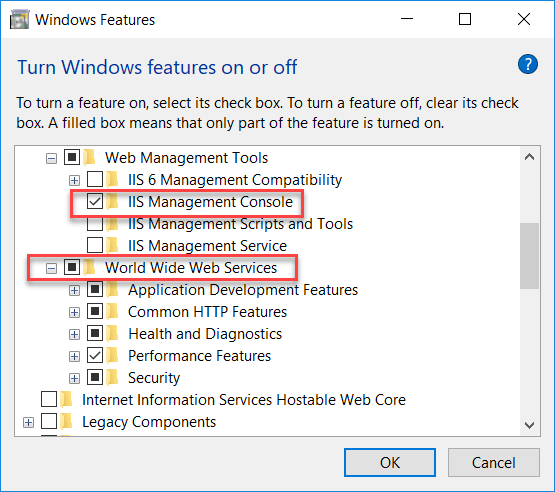
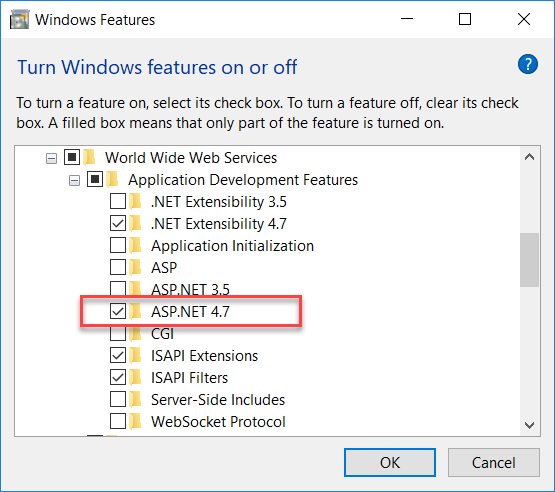
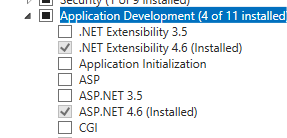
Database Server
docMgt utilizes Microsoft SQL Server which must be installed prior to installing docMgt. The amount of RAM or hard drive space required is completely dependent on your usage patterns and document storage needs.
SQL Server 2008 R2 and greater will work but later versions are recommended. SQL Express is not recommended. However it may work for a very small system.
Sample Server Configurations
These are only example configuration specs but should be close enough for estimation purposes in most cases.
For a small, department-level solution with under 10 users, a minimal Windows machine with 8+ GB RAM should be sufficient. SQL Server Express could work fine for this configuration as long as the
database size stays under 10 GB, however full versions of SQL Server are always recommended when possible.
For a medium-level solution with up to 50 users you will want to use Windows Server machine with 16+ GB RAM and SQL Server Standard or higher.
For a large solution with more than 50 users you will want to use a Windows Server machine with 32+ GB RAM and SQL Server Standard or higher.
Related Articles:
