Change Portal Email
Accidentally send a Portal to the wrong email address? Never fear, you can change portal email information simply and quickly to ensure the portal is sent to the correct person. Follow the steps below to successfully alter the Portal recipient’s email address.
Edit Portal Email Recipient
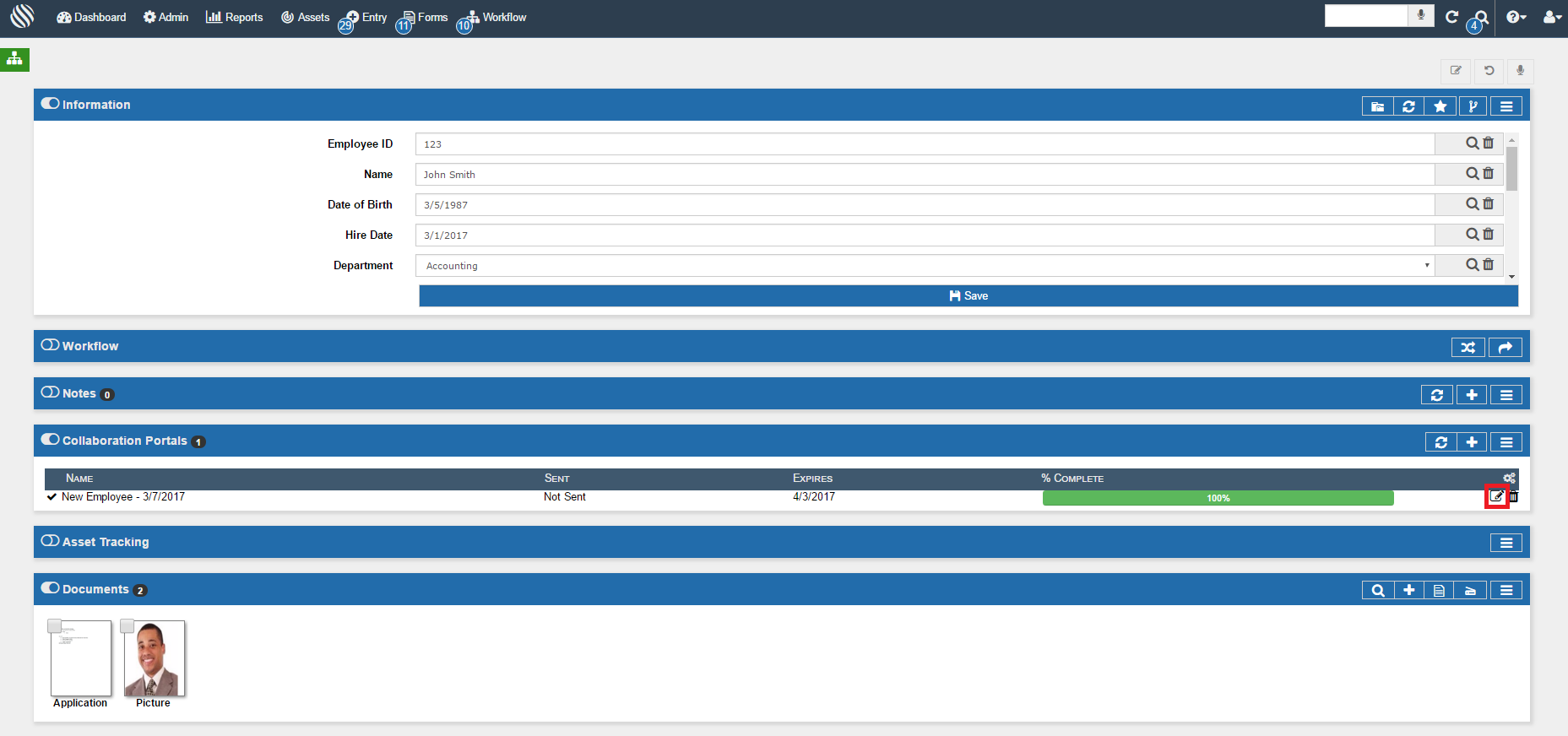
In order to re-send the desired Portal to the correct user, you must be in the proper Record. Go to the Record to which that portal is attached to get started. Select the [icon name=”pencil-square-o” class=”” unprefixed_class=””] button in the Collaboration Portals panel to edit the Portal that was sent to the incorrect email address.
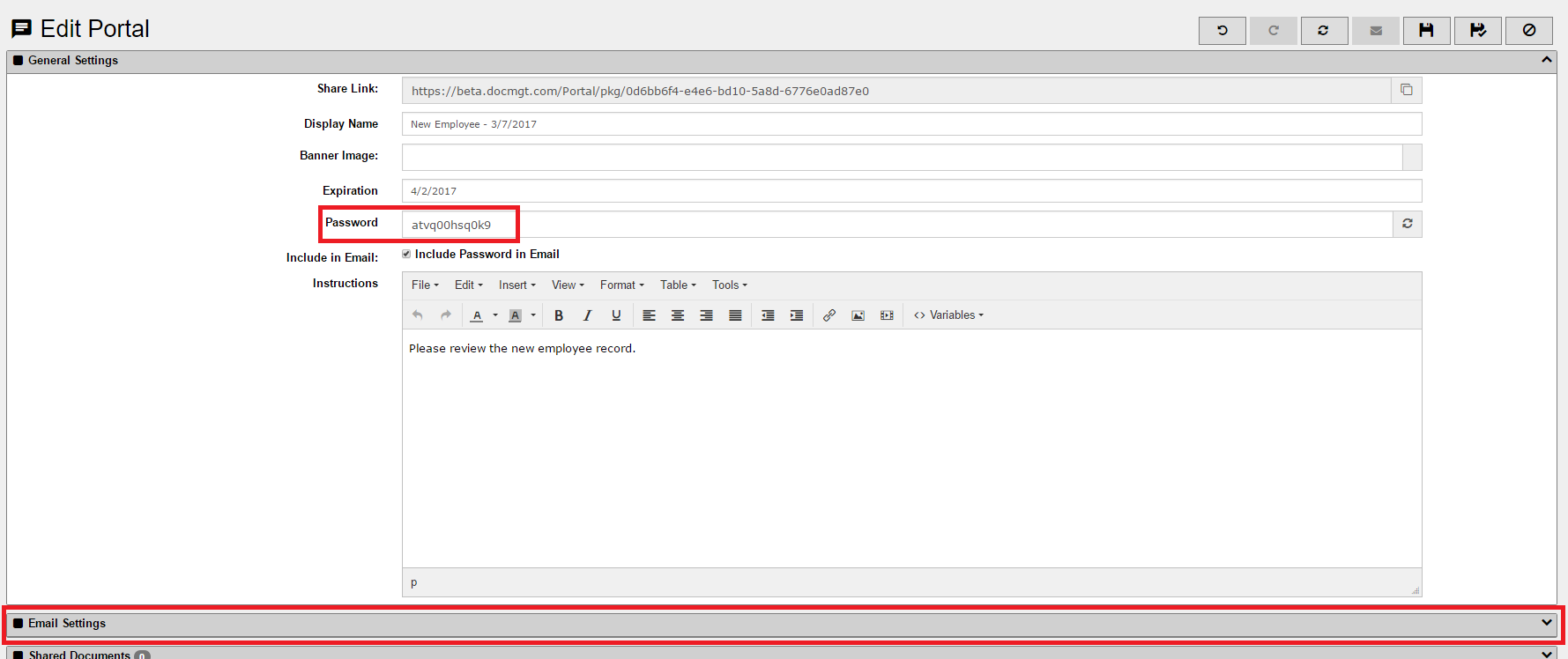
After selection, you will be sent to the Edit Portal screen. Before re-sending the portal, if is a good idea to change the previous password to ensure security. Select the Email Settings panel to show the email information.
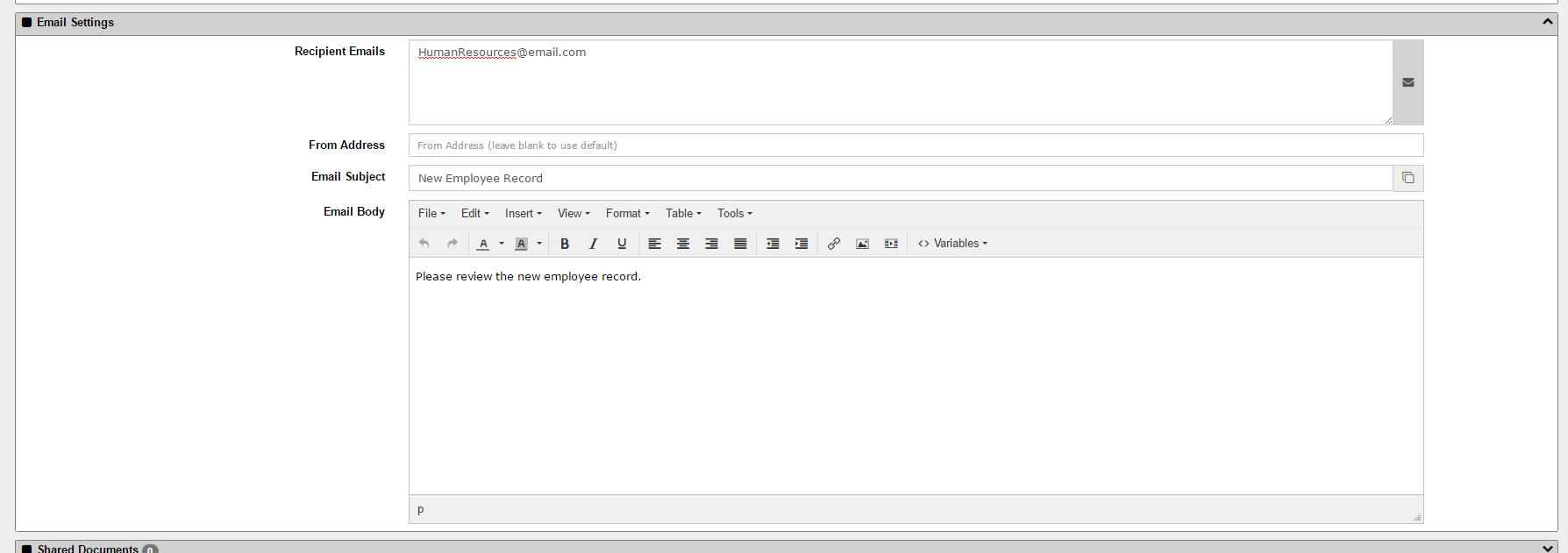
Select the Email Settings panel. Here, edit the Recipient Emails address to the correct email address. Remember, you need to put one email address per line so, if there are multiple emails associated with this portal, make sure you have each email address on its own line.
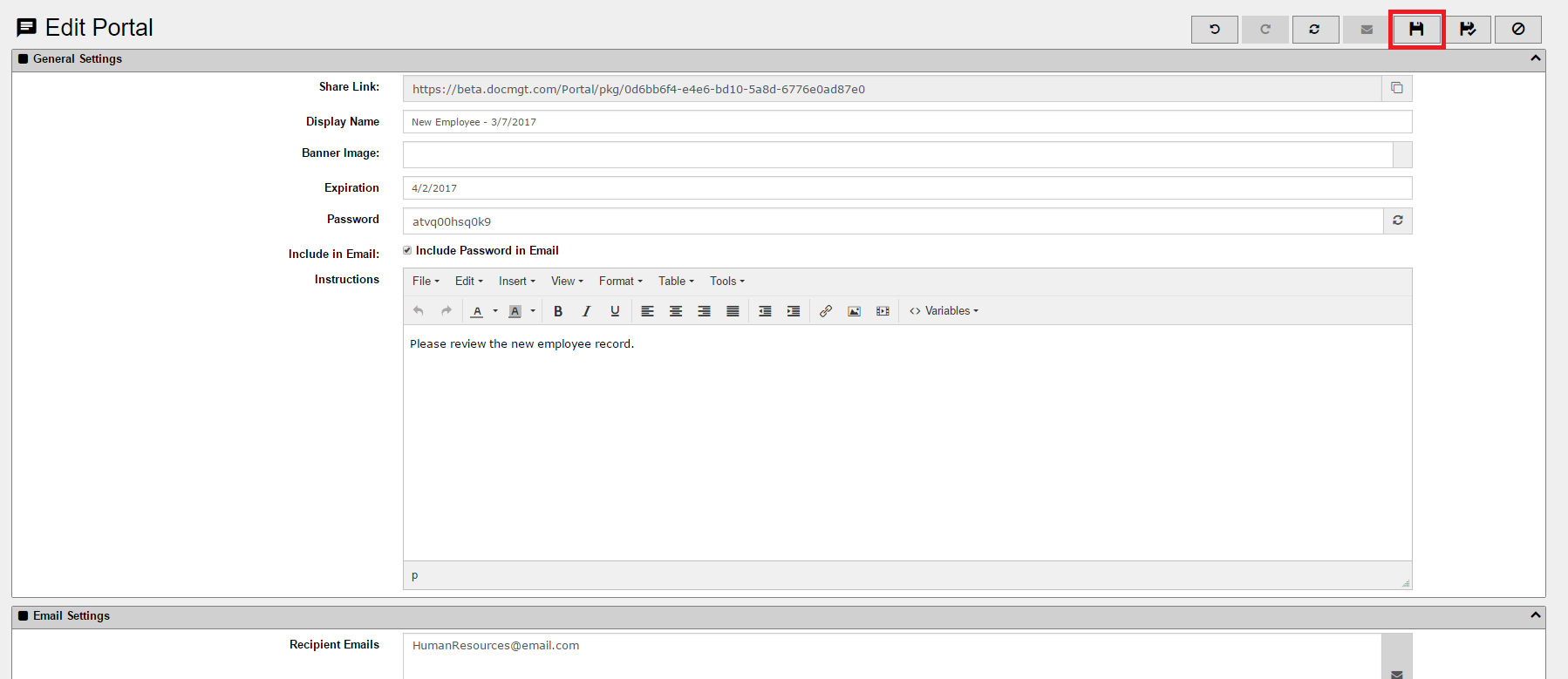
Press the [icon name=”floppy-o” class=”” unprefixed_class=””] save button after all edits to the Portal are made. This ensures your changes are committed to the system before you proceed.
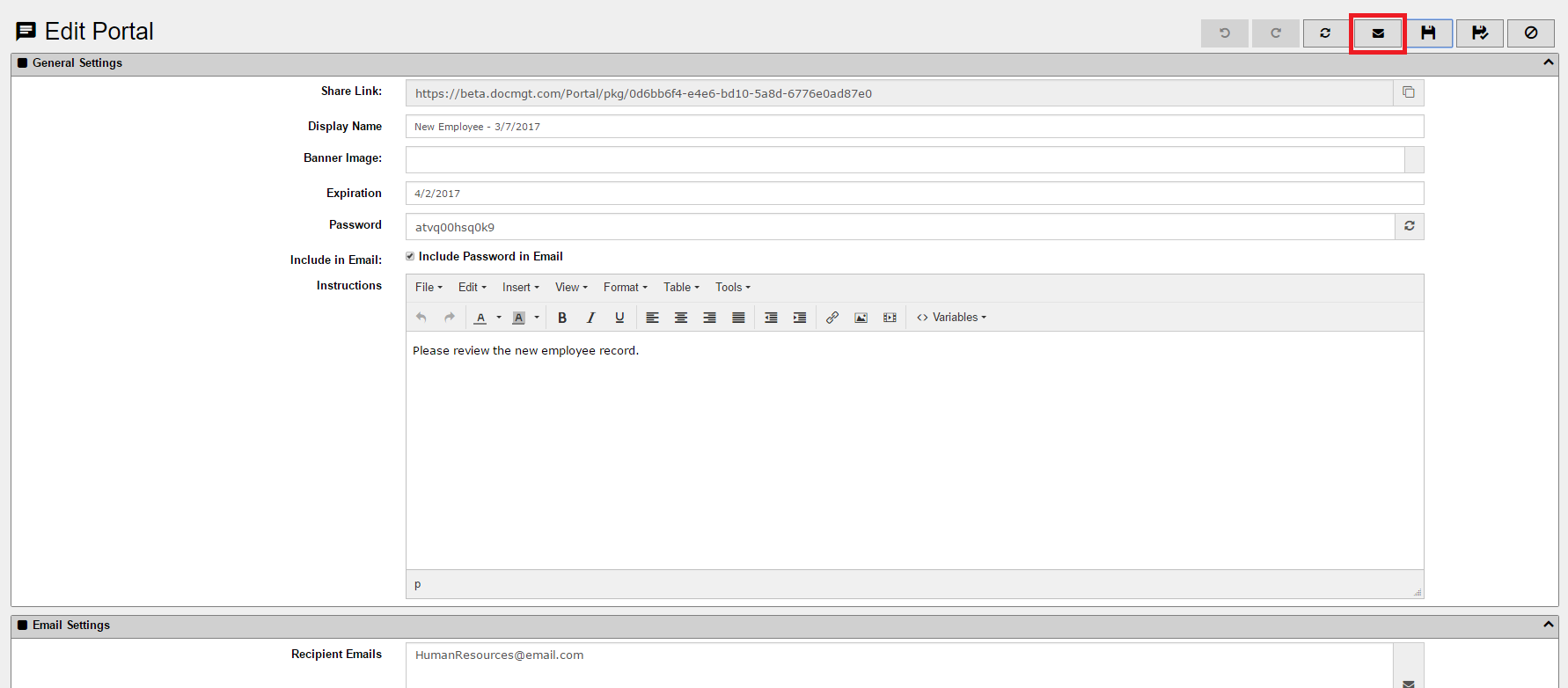
Finally, select the [icon name=”envelope” class=”” unprefixed_class=””] Send Portal to Email Recipients button to re-send the updated email to the correct recipient. This will send out a new email with the newly saved information attached including any other edits you may have made.
This process is not just for changing email addresses. You could just as easily use this process for changing the instructions, adding more shared documents, adding a new person to the portal or more. Just make your changes, save the portal and send out the new email.
Summary
There you have it! Making changes to a portal is as simple as that! You’ve successfully sent your Portal to correct email recipient. We will have more help documents coming in the future so stay tuned to the Support Line to see more tips on recovering from problems.

