The Record screen is your main view into the work at hand. Whether it is an invoice, employee file or student record, having a Record screen that is familiar to you and customized to you is very important. This increases proficiency and provides the best experience possible. The Record screen shows a record’s information, notes and documents attached to that specific record.
docMgt is committed to providing all users the best experience possible and this includes Record screen customization to fit the users’ personal preferences. You can change the appearance of the Record screen and customize the screen in numerous ways. This article will show you the steps necessary to customize the Record screen to make it work best for you and save valuable time in finding information that’s most valuable to you.
Arrange Panels
You can arrange the panels by using the [icon name=”pencil-square-o” class=”” unprefixed_class=””] Edit Page Layout button. In order to rearrange the panels, use your mouse to click and drag the desired panel and drop the panel in it’s desired order.
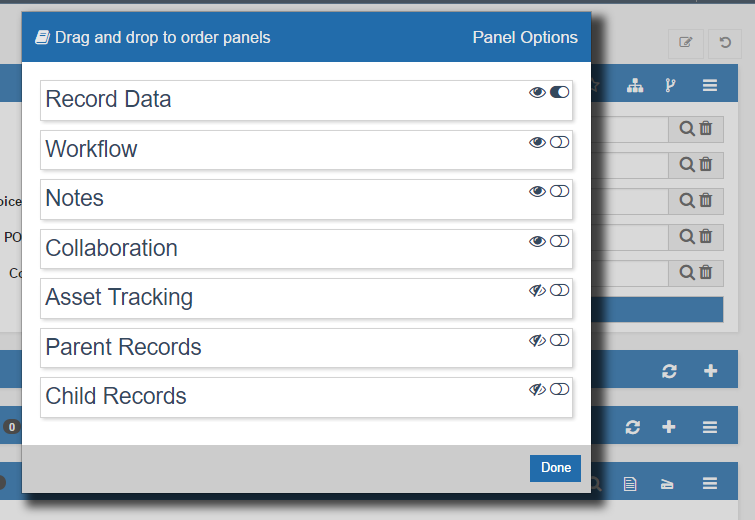
View Panels
By pressing the Edit Page Layout button you have the ability to hide any panels that you wish to not see by pressing the [icon name=”eye” class=”” unprefixed_class=””] Eye button for that panel. Press the button again to show the panel.
In the Edit Layout page you have the ability to default your most important panels open when you first reach the Record screen. You also have the option to have less necessary panels closed. Set your preference for each panel by setting its [icon name=”toggle-off” class=”” unprefixed_class=””] toggle button.
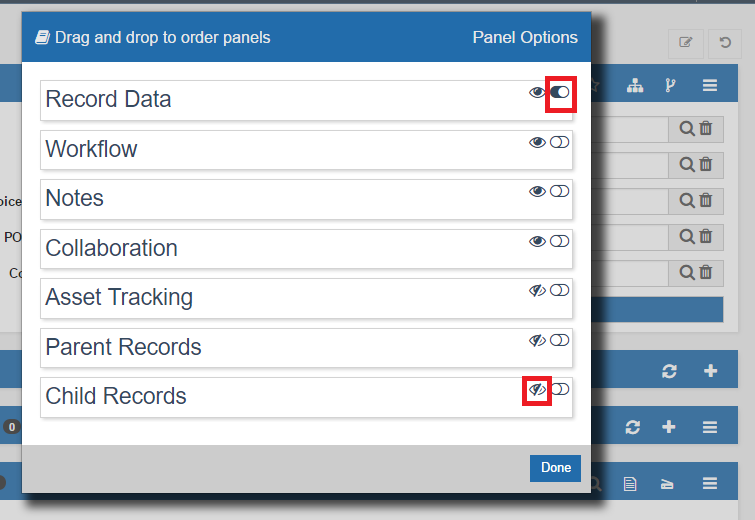
Reset Changes
Finally, you can reset all the changes you have made and return to factory settings. Press the [icon name=”undo” class=”” unprefixed_class=””] Undo button to remove changes and set the Record screen back to factory settings.
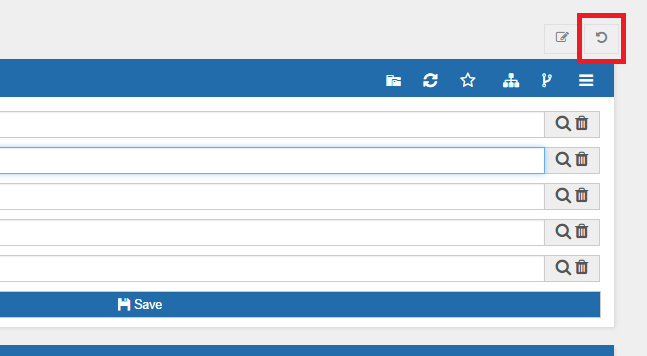
Summary
docMgt is committed to providing its users with the best experience. We hope that you enjoy and appreciate the capabilities of being able to customize your Record page. No matter how you use this feature, we are positive that it will enhance your experience while in docMgt regardless of your personal preferences.
