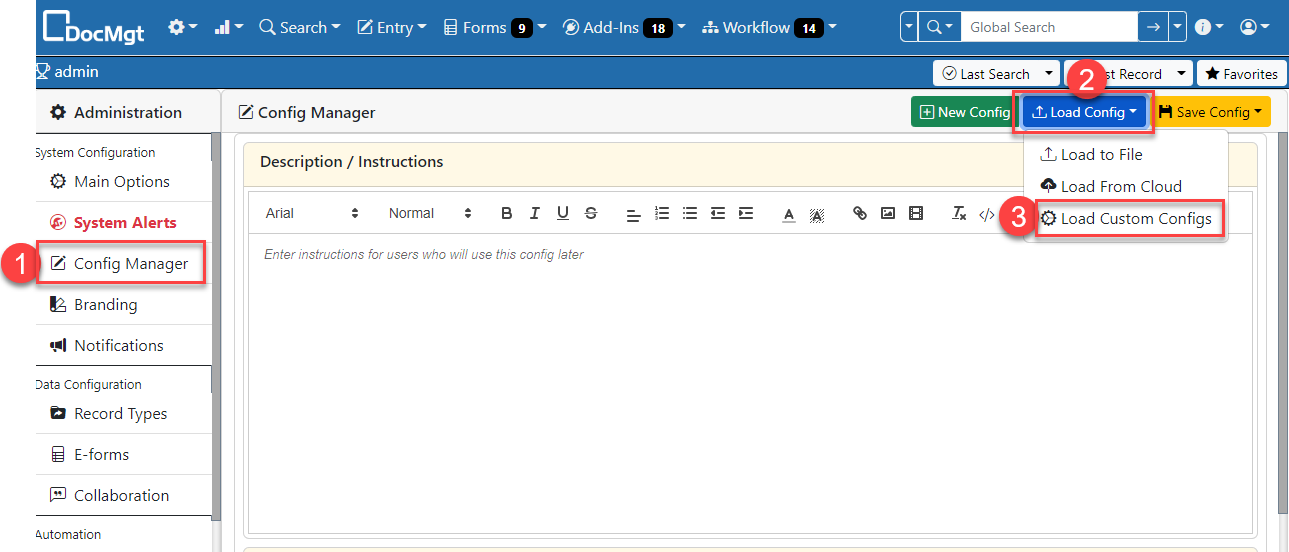Managing Configs
If you have been administering DocMgt long enough, you probably know the benefits of using the Config Manager. It is a great tool for exporting and importing applications for backup or for copying to other systems. It works very well but if you wanted to build a library of configs you had to save them as files and remember where you put them. Not to mention not being able to easily share them with others. That is where the Personal Config Manager comes in.
What is the Personal Config Manager?
Personal Config Manager is a configuration you can apply to any DocMgt site to allow it to be your remote config library. This config adds a Record Type to your site that can be used to hold your configs. When you are working on another site you simply tell Config Manager which site to log into (along with credentials) and Config Manager will list the available configs on your server and allow you to install them directly.
How to Get Started
To get started you need to download and install this Config onto a DocMgt server that will serve as your config library. You don’t need a dedicated server – just a server that is on the cloud. You add a Record Type on it that holds your config files. After you install the config, you can add entries into the “Shared Configs” record type. For each config, you need to add a Record and upload the config file as a Document.
For the Record, enter the Name, Description and Version for the config into the proper fields. Also, set Visible = YES if you wish to show the config. The Visible property allows you to turn off configs so they don’t show up in the Config Manager. Just set that to NO and it won’t show up.
The config file is what you download from Config Manager as a JSON file. Create your config in Config Manager as needed then download it to a JSON file. You need to upload that into the Shared Configs record and place it into the “Config” category. The only file that will be used by Config Manager is the first one in the Config category. You can add other documents in other categories for documentation, sample docs, etc. They will not be used by the Personal Config Manager – just the “Config” category.
How to Use It
To use your Personal Config Manager, log into another DocMgt site and go to Config Manager. From there, click the “Load Config” button then select the “Load Custom Configs” option.
This will bring up a login dialog. Enter the URL to your DocMgt server that is acting as a config library, then enter your username and password.
Once you authenticate into your library server, you will see a list of shared configs. From here, the system acts just like the Load from Cloud option. You can see your config list, load them and use them as needed.
Summary
The Personal Config Manager is a great way to build and share configs. Not to mention, since you are using DocMgt to store the configs, you can secure them and categorize them so different users see different configs! Food for thought…