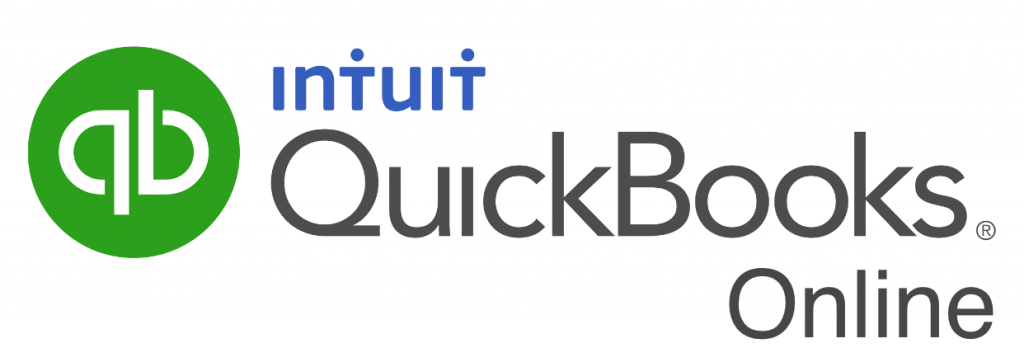
Troubleshooting QuickBooks
When using QuickBooks Desktop with docMgt, there are times an invoice just won’t save properly. That is when troubleshooting QuickBooks is required. If you get any of the following errors follow the related instructions to fix the issue.
QuickBooks found an error when parsing the provided XML text stream
This simply means that there is something in the data of the invoice that is causing the issue. Look for data and is not right or special characters. QB does not like “special” characters so it will send back this error. The most common characters are invalid apostrophes or strange ASCII characters. Here is an article that tells which characters are allowed. If you have anything NOT in this list then that would be an issue. Acceptable Characters in QuickBooks.
Another potential cause of this is too much data. QuickBooks only supports so many characters per field. The limits vary by field as well. Look for abnormally long data fields and start there. Here is an article that tells you how much data is allowed in each field type. Character limitations for fields in QuickBooks.
One last cause would be if a required field was blank. For invoices you need to have at least one line item with an account and an amount. You must also have a valid Vendor and Date in the header data.
More Troubleshooting QuickBooks items will be added to this article as they arise. Check back any time you have an issue.
Related Information
QuickBooks Integration Included with docMgt!
Configuring QuickBooks Integration
