DocMgt
DocMgt is a web-based document management system designed for mobile and desktop users. It is affordable and provides all the features you need to automate business applications.
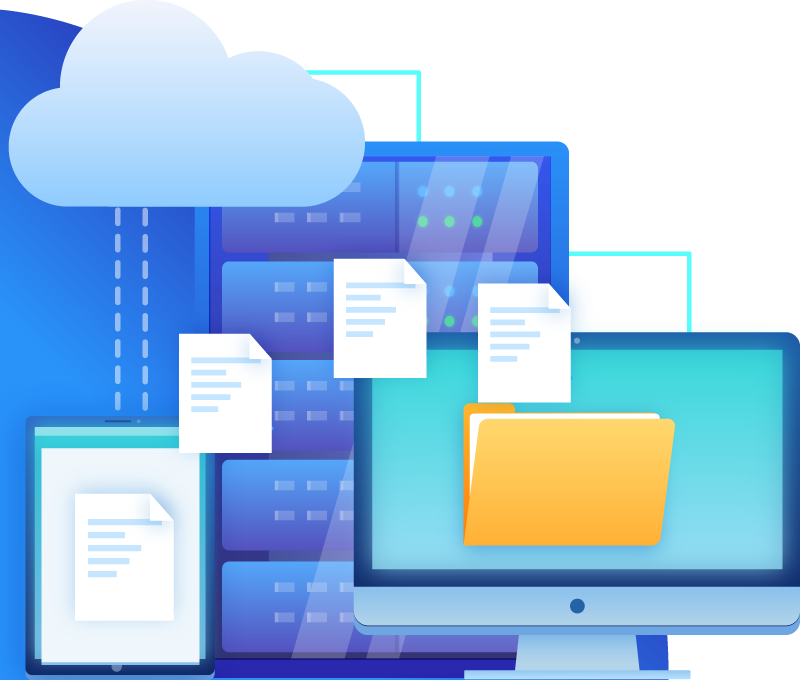
Access DocMgt on virtually any internet-enabled device from any location
Work seamlessly with people inside and outside of your organization
Automate your manual processes and update your outdated processes
Enhanced security gives you peace of mind and the freedom to grow without worry
Get instant feedback on performance using enhanced charts
Let us host in the cloud or host it in your own infrastructure
Watch
AP Machine Learning Demonstration
Benefits of Cloud
Safe and Secure Cloud Hosting with Backups
Always Available
Online and available any time day or night
Hosted in Azure
Hosted in Microsoft Azure for the best uptime in the business
Machine Learning
Full content searching using state-of-the-art machine learning technology
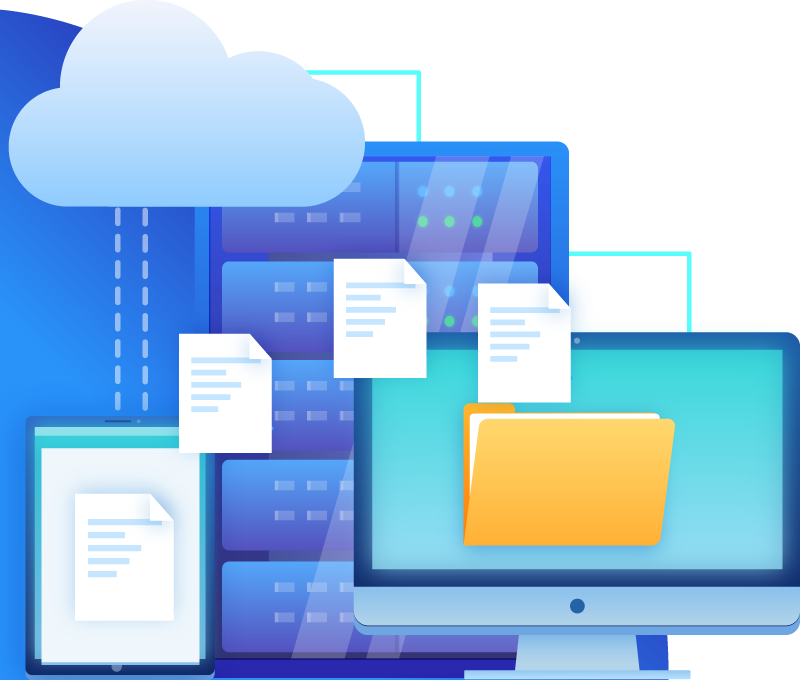
Editions
DocMgt Editions
Standard Edition
Basic Features
- Unlimited Users
- Workflow / Electronic Forms / Collaboration
- QuickBooks / DocuSign / Adobe Sign Integration
- Single Sign On
- Zonal Indexing Support
- Full Line-Item Support
Enterprise Edition
All Features
- Unlimited Users
- Workflow / Electronic Forms / Collaboration
- QuickBooks / DocuSign / Adobe Sign Integration
- Single Sign On
- Zonal Indexing Support
- Full Line-Item Support
Local and Regional Support
Find a Partner
Contact us today and we will find the perfect partner to support your organization during installation, configuration and ongoing support.
Satisfaction Guaranteed
Get your first 30 days free when you sign up for DocMgt cloud! If you are not 100% satisfied, you can cancel your account at any time!
30 Days Free
Sign up with one of our many partners to get your first month free! Contact us today to get started!
